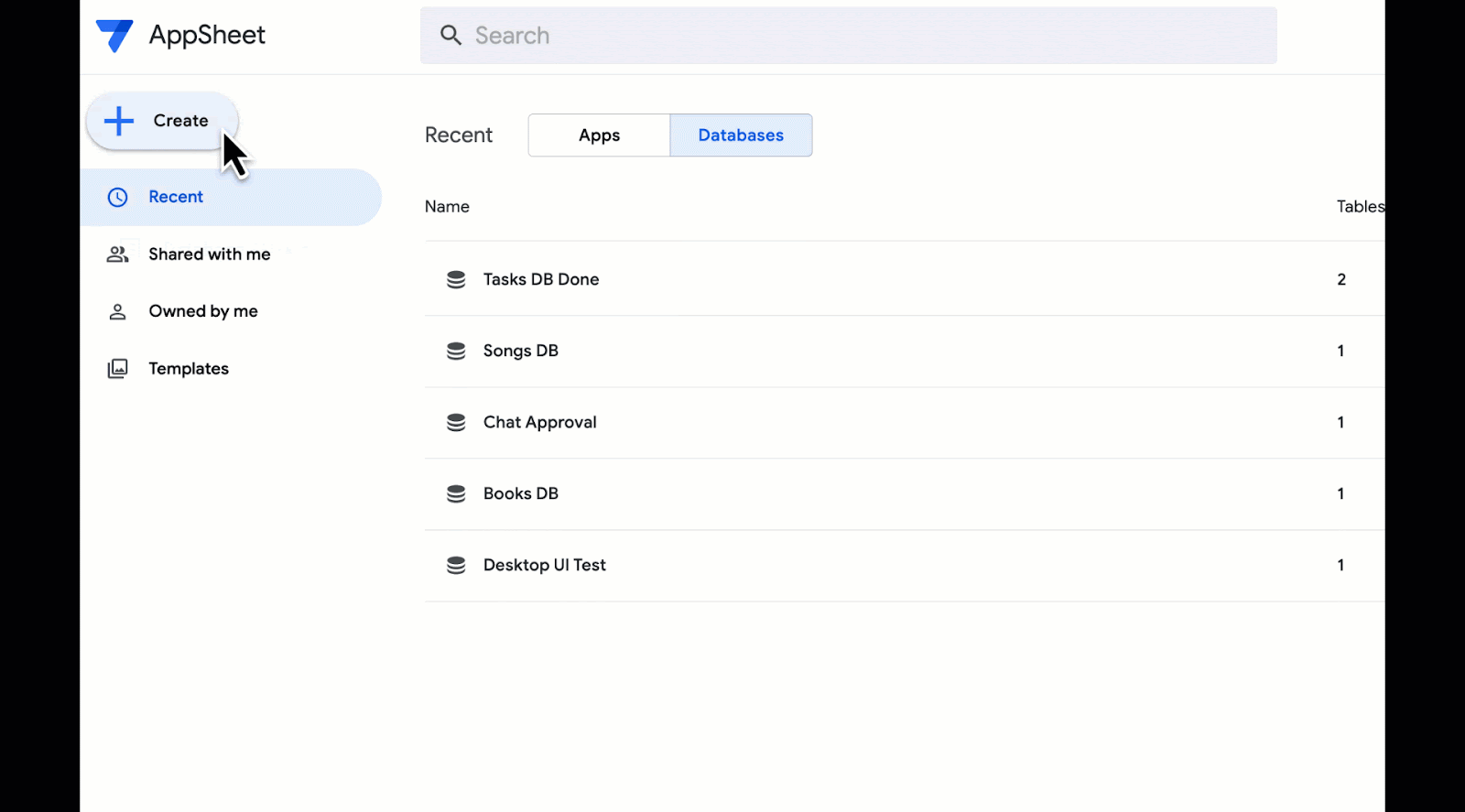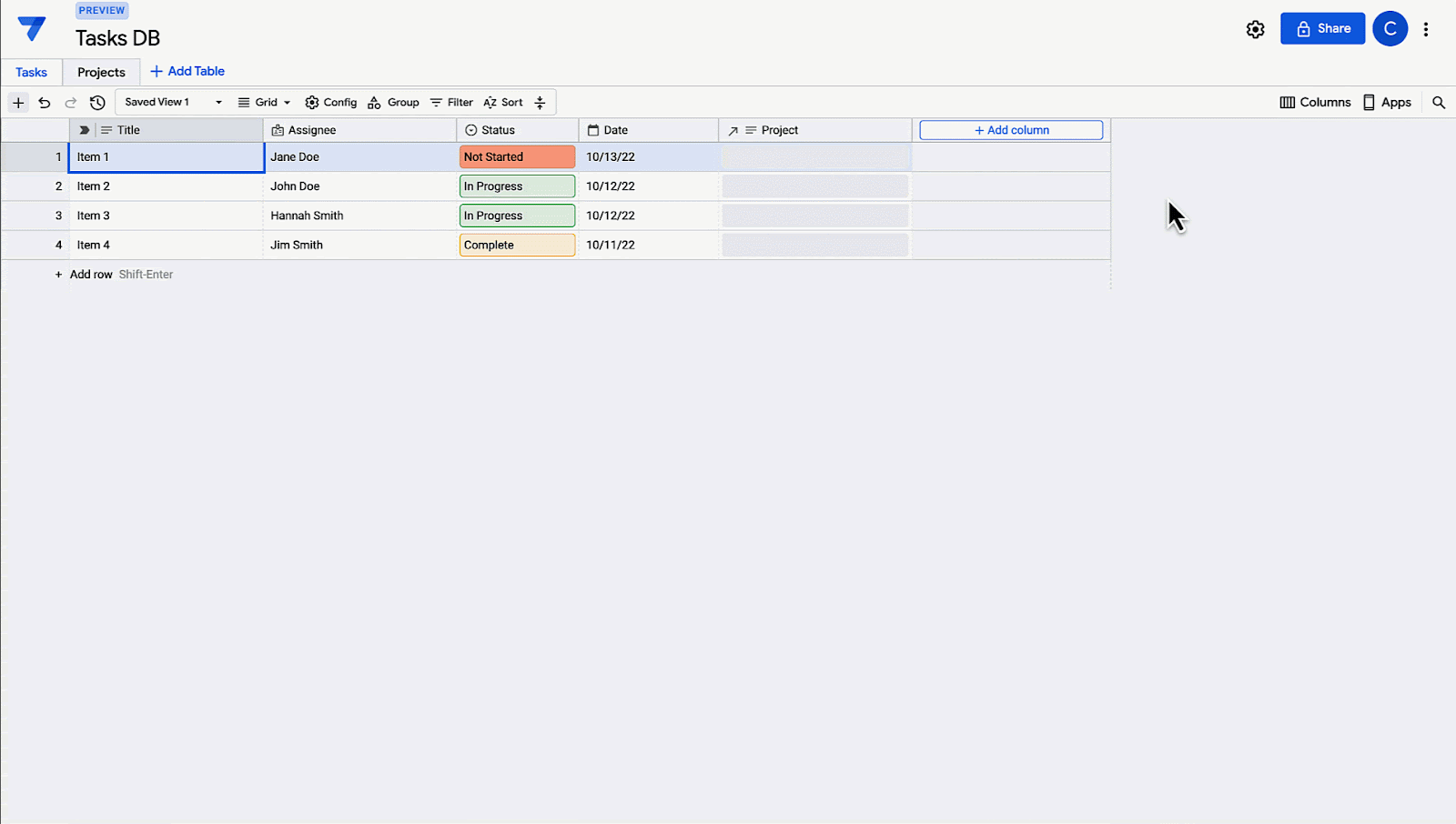What’s changing
AppSheet is Google’s platform for building and deploying end-to-end apps and automation without writing code. As we continue to enhance and streamline app creation, we’re introducing a built-in structured database in public preview.
Within the database editor, you can set the same column types as in the AppSheet editor for your data.
Easily create and customize databases starting from AppSheet’s My Apps page.
Who’s impacted
Admins, developers and end users
Why it’s important
AppSheet databases make it easy for you to organize and manage the data that power your apps directly inside AppSheet. See our Developer Blog for more information.
Additional Details
Note that during preview:
- Access to AppSheet databases will be enabled by default for everyone. There will be no impact on existing apps. Users can connect a database to both new and existing AppSheet apps.
- Databases will be limited to 10k rows per table, 20 tables per database and 20 databases per user. These limits may change when this feature becomes generally available.
Getting started
- Admins and Developers: You can create a blank database from the My Apps page.
- Visit the AppSheet Help Center for more information on AppSheet databases.
- Check out our How-To series on Youtube for more information on building with AppSheet.
- Sign up for our office hours to see AppSheet built-in databases in action, and to ask questions and receive answers live.
Rollout pace
- This feature is available now for all users.
Availability
- Available to Google Workspace Enterprise Plus customers, as well as those with an AppSheet license.